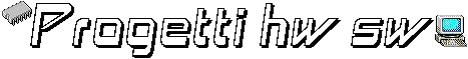Chiavi USB per la protezione del SW
Scheda Rele' interfacciabile a PC tramite ethernet web server
Scheda Rele' interfacciabile a PC tramite USB simile ad un PLC
Display LCD interfacciabili a PC tramite USB o Ethernet
Cerchiamo agenti e rivenditori
Condizioni Generali di vendita

Relays board with USB connection
Do you want to manage relays by USB bus easly? Our electronic boards let you drive relays by USB bus as easy as use RS-232We also provide a Ethernet board with relays, click here for information of Ethernet board with web server
The driver for our USB board is a virtual RS232 serial bus so you can drive our board simply send command using RS232 and programs like HiperTerminal

You can create your own program or use ours:
The command protocol si easy, sending by virtual RS232 the 0x30 value (it is the 0 number on your keyboard) le led on the board will turn on, and the board will replay with the 'A' character. On this page you will find the protocol to comunicate with the board, the command for turn on and off the relays and for read the input value.
The power for the board is managed by the USB bus so you don't need power supply our boards, you have only to pug-in the USB connector and the driver will create a new virtual RS-232
Here you can download a program, with source code, write in VB.NET, the let you send command using virtual rs232: CLIK HERE
When you plug-in the board for the first time you need to install driver of the board, you can download it Rele_USB_Hiperterminal.inf
If you use Vista this is the driver: Driver_Vista_USB_RS232.inf
If you are out of Italy you can buy the board only using PayPal, before make PayPal payment please send us an email:info@progettihwsw.com or call at this number: 3476651065
The virtual RS232 settings are: 115200 baud rates , 8bit, no parity, 1 stop bit.
If you are out of Italy the price for sending the board is 14 euro.
We also sell an electronic board for drive display using USB bus: CLICK HERE: displayusb.htm
There are no responsability for damages is the board is not correctly connected. The board has opto isolated input also:
All prices are without VAT
For information about relays see this file: datasheet_relay.pdf
Low power is about 30Vdc/1A , high power is about 250Vac/2A
You can contact us at this phone number: 3476651065
You can order the board by email.
The shipment cost is 7euro for 1 board, if the board is more then 1 the shipment cost are 14euro.
The SNT041 is also available with DIN connection. The board with 8 relays and 8 optoisolated input is realized connecting two 4 relays board togeather.
Commands for serial comunication for virtual RS232 (old boards SNT035 SNT037 SNT084)
Send 0 = 0x30 = 48 => Turn on led 1 and answare "A"
Send 2 = 0x32 = 50 => Turn off led 1 and answare "C"
Send 6 = 0x36 = 54 => Turn on Relay 1 and answare "I"
Send 7 = 0x37 = 55 => Turn off Relay 1 and answare "L"
Send 8 = 0x38 = 56 => Turn on Relay 2 and answare "M"
Send 9 = 0x39 = 57 => Turn off Relay 2 and answare "N"
Send a = 0x61 = 97 => Turn on Relay 3 and answare "O"
Send b = 0x62 = 98 => Turn off Relay 3 and answare "P"
Send c = 0x63 = 99 => Turn on Relay 4 and answare "Q"
Send d = 0x64 = 100 => Turn off Relay 4 and answare "R"
Send e = 0x65 = 101 => if input 1 is high answare "S" else "T"
Send f = 0x66 = 102 => if input 2 is high answare "U" else "V"
Send g = 0x67 = 103 => if input 3 is high answare "W" else "Y"
Send h = 0x68 = 104 => if input 4 is high answare "J" else "K"
Send i = 0x69 = 105 => if input 5 is high answare "Z" else "a"
Send l = 0x6C = 108 => if input 6 is high answare "b" else "c"
Send m = 0x6D = 109 => if input 7 is high answare "d" else "e"
Send n = 0x6E = 110 => if input 8 is high answare "f" else "g"
Send o = 0x6F = 111 => Turn on Relay 5 and answare "H"
Send p = 0x70 = 112 => Turn off Relay 5 and answare "B"
Send q = 0x71 = 113 => Turn on Relay 6 and answare "D"
Send r = 0x72 = 114 => Turn off Relay 6 and answare "E"
Send s = 0x73 = 115 => Turn on Relay 7 and answare "F"
Send t = 0x74 = 116 => Turn off Relay 7 and answare "G"
Send u = 0x75 = 117 => Turn on Relay 8 and answare "X"
Send v = 0x76 = 118 => Turn off Relay 8 and answare "m"
You can read how many time the board is turned on but you have to add 1 euro to the price of the board
Commands for serial comunication for virtual RS232 (new board SNT319)
Send "AAA" => Turn on Relay 1 and answare "AAAA"
Send "BBB" => Turn on Relay 2 and answare "BBBB"
Send "CCC" => Turn on Relay 3 and answare "CCCC"
Send "DDD" => Turn on Relay 4 and answare "DDDD"
Send "EEE" => Turn on Relay 5 and answare "EEEE"
Send "FFF" => Turn on Relay 6 and answare "FFFF"
Send "GGG" => Turn on Relay 7 and answare "GGGG"
Send "HHH" => Turn on Relay 8 and answare "HHHH"
Send "aaa" => Turn off Relay 1 and answare "aaaa"
Send "bbb" => Turn off Relay 2 and answare "bbbb"
Send "ccc" => Turn off Relay 3 and answare "cccc"
Send "ddd" => Turn off Relay 4 and answare "dddd"
Send "eee" => Turn off Relay 5 and answare "eeee"
Send "fff" => Turn off Relay 6 and answare "ffff"
Send "ggg" => Turn off Relay 7 and answare "gggg"
Send "hhh" => Turn off Relay 8 and answare "hhhh"
Send "111" => if input 1 is high answare "_1_" else answare "_101_"
Send "222" => if input 2 is high answare "_2_" else answare "_102_"
Send "333" => if input 3 is high answare "_3_" else answare "_103_"
Send "444" => if input 4 is high answare "_4_" else answare "_104_"
Send "555" => if input 5 is high answare "_5_" else answare "_105_"
Send "666" => if input 6 is high answare "_6_" else answare "_106_"
Send "777" => if input 7 is high answare "_7_" else answare "_107_"
Send "888" => if input 8 is high answare "_8_" else answare "_108_"
|
|
|